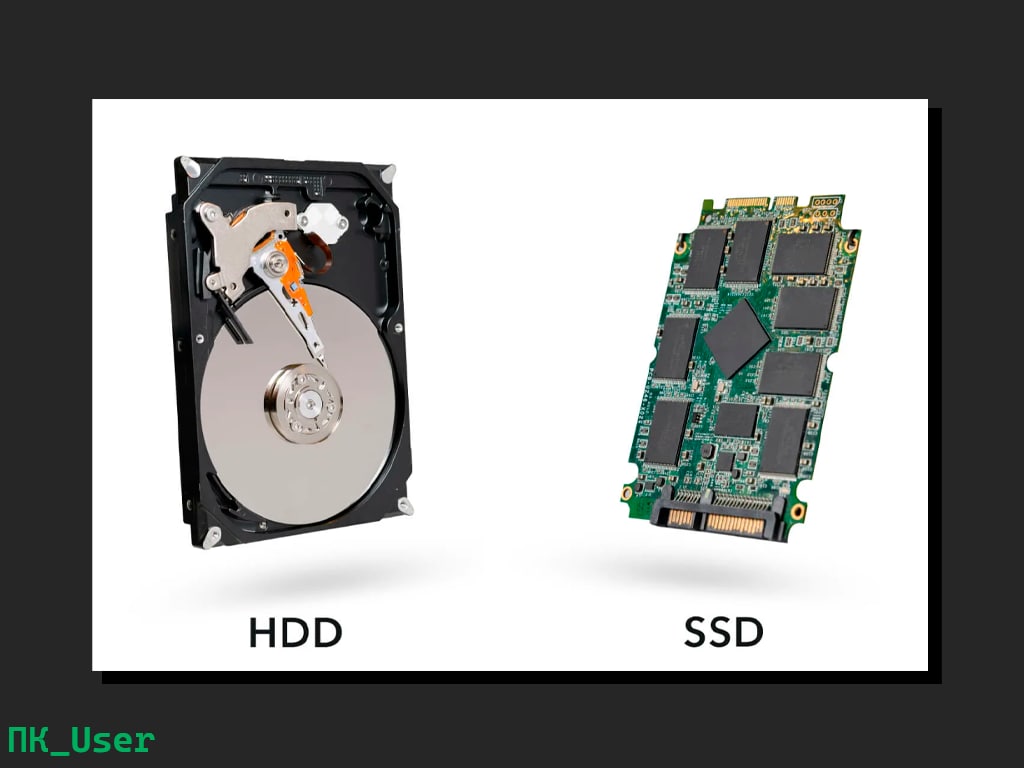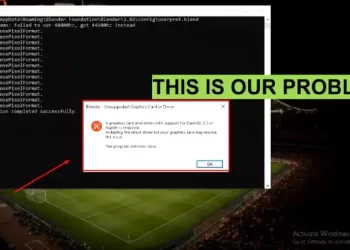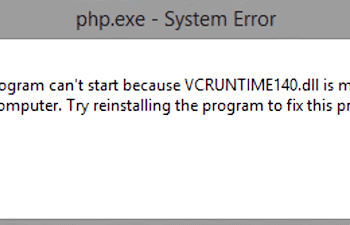Solid-state drives (SSDs) and hard disk drives (HDDs) are both types of storage devices that are used to store data on a computer. However, they have some key differences in terms of performance, cost, and durability.
Performance-wise, SSDs are significantly faster than HDDs. Because they have no moving parts, they can access data much more quickly, which can result in faster boot and load times for your operating system and applications. This is especially noticeable when booting and opening large files, like videos, images and games.
HDDs, on the other hand, are slower because they have mechanical components that need to spin and move in order to access data. This can make them less suitable for tasks that require high-speed data access, such as gaming or video editing.
In terms of cost, HDDs are generally less expensive than SSDs. This is because the technology used in HDDs is older and more mature, so the costs of production are lower. SSDs are more expensive because they use newer and more complex technology.
Durability-wise, SSDs are more durable than HDDs. Because they have no moving parts, they are less likely to be damaged by physical impacts or drops. They are also less affected by heat, cold, and humidity. HDDs, on the other hand, are more vulnerable to damage because they have moving parts that can be damaged if the drive is dropped or bumped. They are also more sensitive to extreme temperatures and humidity.
In terms of storage capacity, HDDs are available in much larger capacities than SSDs. This makes them more suitable for storing large amounts of data, such as video or music collections, or for use as a backup drive. SSDs, on the other hand, are typically available in smaller capacities, making them more suitable for use as a primary drive for your operating system and applications.
In conclusion, both SSDs and HDDs have their own set of advantages and disadvantages. SSDs offer faster performance and are more durable, but they are more expensive. HDDs offer larger storage capacity, and are less expensive, but they are slower and less durable. The choice between the two will largely depend on your specific needs, budget and priorities.