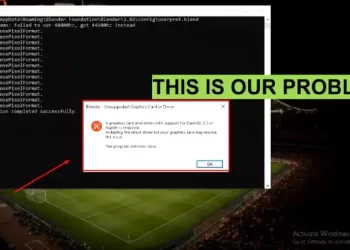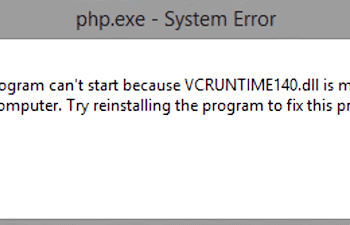With billions of users globally, Facebook is obviously doing something right, offering a service that is very much in demand.
Like other sites on the web, Facebook comes with security and privacy concerns. However, with the volume of information Facebook collects about its users, it pays to be extra diligent with this app.
Many privacy experts would recommend deleting the app altogether, but this is simply not considered an option for many avid users.
Thankfully, there are steps you can take to make using Facebook more private and secure. Facebook has beefed up its privacy options with areas like Privacy Checkup and Privacy Shortcuts designed to make it easier for users to navigate. However, with the increase in the number of settings, things can get a little confusing.
With that in mind, here are 10 tips for protecting yourself and your sensitive information when using Facebook.
1.Use a strong and unique password:
Using a strong and unique password is one of the most important steps you can take to secure your Facebook account. Avoid using easily guessable information, such as your name or birthdate, and include a mix of uppercase and lowercase letters, numbers, and special characters.
2.Enable two-factor authentication:
Two-factor authentication adds an extra layer of security by requiring a code to be entered in addition to your password when logging in. This code is usually sent to your phone via text message or generated by an app.
3. Review and adjust your privacy settings:
Facebook offers a variety of privacy settings that allow you to control who can see your posts, profile information, and contact information. Take the time to review these settings and adjust them as needed to ensure that your information is only visible to those you trust.
4. Be cautious of clicking on links or downloading attachments from unknown sources:
Scammers often use Facebook to spread malware and phishing scams. Be cautious of clicking on links or downloading attachments from unknown sources, as they may contain malware or be used to steal your personal information.
5.Limit the amount of personal information you share on your profile:
The more personal information you share on Facebook, the more vulnerable you are to identity theft and other forms of fraud. Be mindful of the information you share on your profile and limit it to what is absolutely necessary.
6.Don’t accept friend requests from people you don’t know:
Be wary of accepting friend requests from people you don’t know, as they may be imposters or scammers. If you’re unsure whether or not you know the person, take the time to verify their identity before accepting their request.
7. Use the “view as” feature to see how your profile looks to others:
Facebook’s “view as” feature allows you to see how your profile looks to others, including those who aren’t your friends. Use this feature to ensure that your profile is set up the way you want it and that your information is only visible to those you trust.
8. Regularly check your account activity:
Regularly check your account activity to ensure that there have been no unauthorized logins. If you notice any suspicious activity, change your password immediately and contact Facebook for assistance.
9. Be wary of apps and games that ask for permissions to access your data:
Many apps and games on Facebook require permissions to access your data, such as your friend list and profile information. Be cautious of granting these permissions, as they may be used to collect and share your personal information.
10. Use the “privacy checkup” feature:
Facebook’s “privacy checkup” feature allows you to review and adjust your settings in one easy-to-use interface. Use this feature to ensure that your settings are set up the way you want them and that your information is only visible to those you trust.
In addition to these tips, it’s also important to be aware of the latest privacy concerns and security threats on Facebook. Keep yourself informed by regularly checking Facebook’s security and privacy pages and be sure to report any suspicious activity or potential security breaches immediately.
It’s also a good idea to be careful about the third-party apps you use and the permissions you grant them. Many apps may ask for access to your Facebook data, including your friends list and profile information, which could be used to collect and share your personal information. Be mindful of the apps you use and the permissions you grant them, and remove any apps you no longer use or trust.
It’s also crucial to be aware of the privacy settings and tools that Facebook provides. Use the privacy settings to control who can