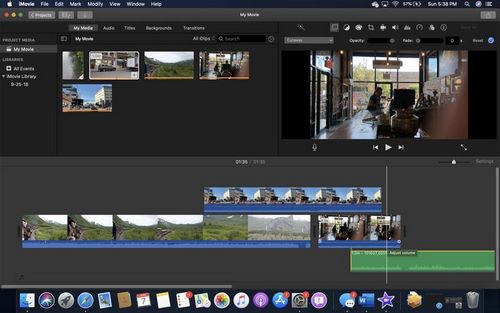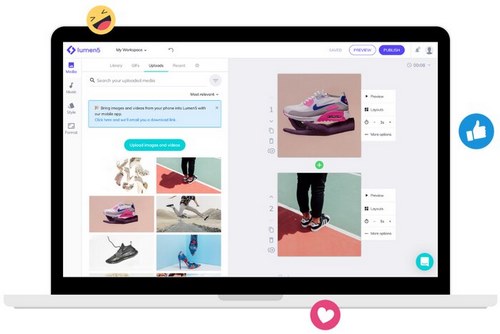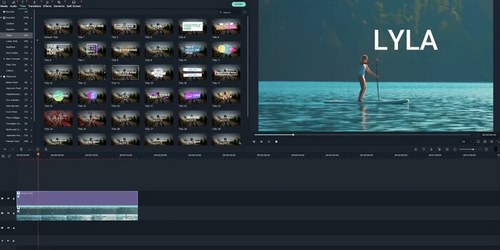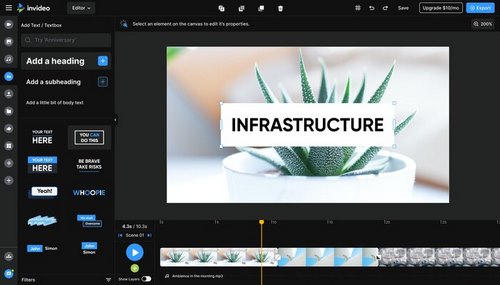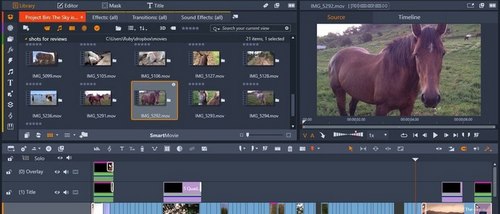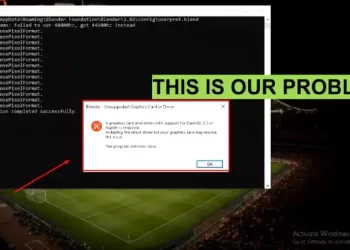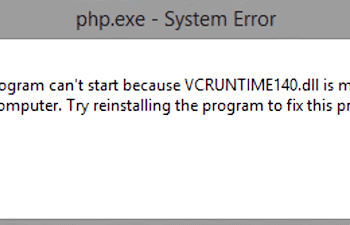TOP 10 Best Video Editing Software
In the present time, videos are becoming the new trend in content transmission and marketing. Video gradually changes the way we communicate and express ourselves, shoot vlogs, share experiences, promote online business…
Are you not an expert and just starting to edit videos? That’s okay, through today’s article, I want to show you that, with just the right video editing software, you can also create beautiful, professional video content, keeping your videos afloat. special charm and novelty.
Let’s join Downloadfx to the article TOP 10 Best Video Editing Software right now!
1. Davinci Resolve
Davinci Resolve is a free but extremely professional video editing software. You can cut videos, transition effects, transitions, insert music, process audio… Although it will take a lot of time to practice and learn the features, once you get used to it, Davinci Resolve will be the only software you need to complete your video editing work.
Davinci Resolve brings full color correction capabilities for a Colorist’s use, automatic color matching, primary and secondary color adjustment, LUT support… Besides, since the advent of Davinci Resolve 14 , the software that integrates the Fairlight -based audio post-processing system and multi-user collaboration, DaVinci Resolve has become one of the most loved post-processing software in the world. .
Advantages : Smart color correction, multi-user collaboration, quality audio tools.
2. Apple iMovie
If you are looking for a simple and elegant video editing software, perhaps Apple iMovie is the most suitable software for you. Although it only supports the MacOS platform , really, Apple iMovie is too good to be on the list today. iMovie’s ten high-fidelity filters are rated as the best among video editing software filters. Even more handy, if you’re recording video on your iPhone or editing a work project on your iPad , you can use AirDrop to wirelessly and seamlessly transfer your project to your Mac.
One of the most impressive features on Apple iMovie is definitely the “ Green screen ” or “ Chroma-key ” tool, which helps you place your character anywhere you like. iMovie is linked directly with iTunes and GarageBand , so you can easily implement custom tracks and sounds. After completing the product, you can easily publish it on major platforms directly linked to iMovie such as iMessage, Youtube, Facebook…
Outstanding advantages : Integrated Apple ecosystem, integrated audio and social platform, Green Screen.
3. Lumen5
This can be considered more of a tool than a video editing software, but if you need to create fast, concise and flashy ads quickly, Lumen5 is a great choice. Incredibly simple and effective, Lumen5 gives you a new way of delivering content that’s incredibly powerful and incredibly convenient.
Lumen5 gives the ability to turn your posts, blogs, etc. into the most accessible visual video. Although the process is not perfect and you may have to do some work to turn the video content to look like it should. Just tweaking the content a bit, screenshots, gif images, audio… you have an extremely creative video to convey the desired content on major platforms such as Facebook , Instagram , Twitter and many more . more than that.
Outstanding advantages : Create extremely fast blog ads, friendly drag and drop interface.
4. Nero Video
Nero Video is a video editing software created with the aim of making the entire editing process as easy and convenient as possible for those who are new to the working process. But Nero Video is still fully equipped with tools and effects to compete for the top spot with other editing software.
Nero Video will basically help you edit and create special effects for videos, along with the ability to create animations with 800 different video and audio effects for you to choose and edit. Supports access to video files, images, music files easily online. Nero Video can edit videos with high quality integrated 4K effects, preview videos on small windows.
Outstanding advantages: Extremely full features, low license price.
5. Corel VideoStudio
Corel VideoStudio has all the features of the top products on this list, including 360 -degree and 4K VR support . In particular, this is the first video editing software that provides motion tracking, if you don’t know, I would like to reveal to you this is a feature that allows you to track specific objects throughout the process. your cutter. Although most of the software on the list are equipped with this feature for the time being, Corel VideoStudio still boasts one of the best motion tracking systems.
One highlight that makes me quite impressed with Corel VideoStudio is its speed. Rated as one of the very few video editing software that anyone from beginners to professionals can use easily and get quality products for themselves.
Outstanding advantage: Outstanding motion tracking.
6. Filmora
Appearing in the list today is indispensable Filmora . This is an extremely simple and quality video editing software distributed by Wondershare . It has an intuitive design that’s easy to use, comes with a full range of filters, overlays, motion effects, and a handful of royalty-free music. Filmora will bring us a lot of tools, specifically:
4K and gif support are basic features with most video editing software these days, but one feature Filmora does exceptionally well is the title. You can superimpose 3D titles on your videos, rotate them in three axes along with many more attractive features. Filmora also offers “ Easy Mode ”, which helps newbies create fun, polished edits simply by dragging and dropping clips, choosing music and themes.
Advantages: Diverse title toolset, mobile editing, Easy Mode.
7. CyberLink PowerDirector
Extremely famous and trusted by many users, CyberLink PowerDirector has always been known as an extremely popular professional video editing software. It has an intuitive interface that’s easy to use for beginners, and once you’ve mastered it, you’ll find the software also offers a rich array of features.
CyberLink PowerDirector offers a lot of customizable design tools such as Transition Design, Title Design, PiP Design… The software is also considered one of the fastest video editing systems at the moment. CyberLink is widely used, so you can easily find groups to learn as well as exchange experiences.
Pros: Extremely fast rendering, rich set of effects.
8. InVideo
InVideo is really special when it is hosted entirely in the cloud. You will never have to download software or worry about losing progress. The software is fully browser-based and the editor works well even with transitions, stickers, frames and other features already in place.
InVideo is suitable for both beginners and advanced users. If you’re just starting out, you can easily learn how to use it with more than 4000 templates available on the platform and iStock ‘s over 8 million catalogs will also make your products extremely rich and interesting. Invideo does not have a watermark on the video, even if you use the free plan. An extremely suitable software to get acquainted in the first days of studying as well as working.
Pros: No watermark, 4000+ pre-made templates and 8 million iStock images & videos.
9. Pinnacle Studio
Corel brings us yet another video editing software and this time at a more advanced level, Pinnacle Studio . This is an extremely popular professional photo editing tool that helps you produce a simple video for work, study, hobby with professional quality to get the best results.
Pinnacle Studio comes with all the tools for video editing. Among them, the highlights are full digital grading, video masking , multi-camera editing, green screen effects among many other features. Pinnacle Studio has a simple and intuitive interface, so that you can go through the entire video creation process in a few simple steps like capturing, editing and recording.
Pros: Rendering speed, full features, and support.
10. Adobe Premiere Pro
With a complete and near-perfect feature set, 360 -degree VR and 4K support , and newly enhanced capabilities to store, organize, and share online content with teams, Adobe Premiere Pro is the software. The most complete video editing in the present time. And certainly, it’s only natural that Adobe Premiere Pro is the most popular photo editing software.
One of Premiere Pro ‘s best tools is the Lumetri Color tool, which offers color adjustment and manipulation on par with Photoshop . The multi-camera feature is also a particularly impressive feature, when most other software only allows you to work with a limited angle, the new update of Premiere Pro will completely break that limitation. Adobe Premiere Pro has tons of titles, pre-connected ancillary applications (like Photoshop and After Effects), a flexible and extremely easy-to-use interface, all combined into one Adobe Premiere Pro. with irresistible charm and efficiency.
Pros: Simple interface, title toolkit, lots of oranges and color options, easy integration with Adobe products.